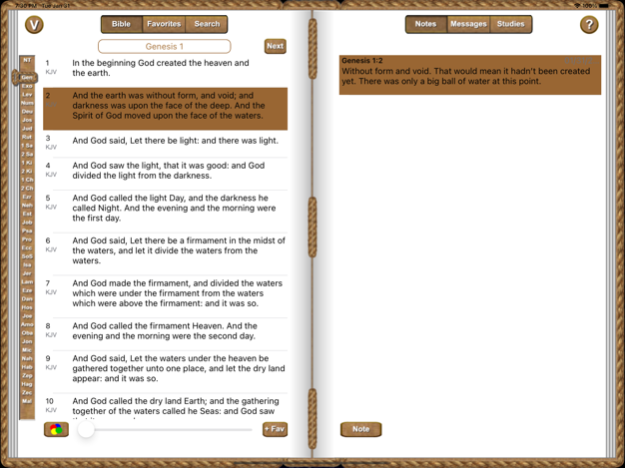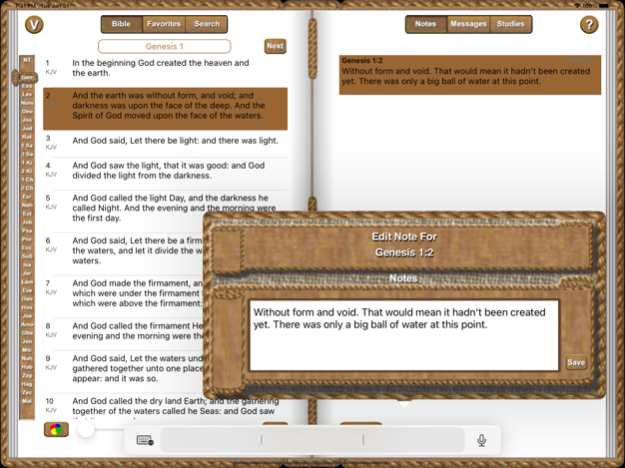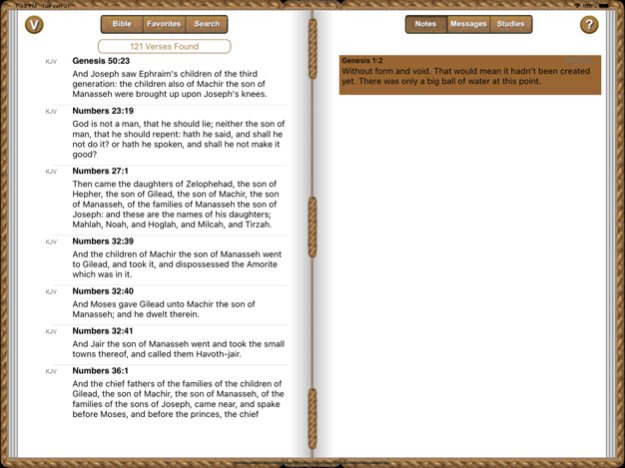My Study Bible 1.3.2
Continue to app
Free Version
Publisher Description
If you have ever had an interest in studying the Bible, you have probably purchased one or more study Bibles that included notes and cross references. Now, with My Study Bible, you can create your own personal study Bible with your own verse notes and cross references.
BIBLE READING
My Study Bible provides an easy way to read and navigate through the Bible.
VERSE NOTES
And, whenever you navigate to a chapter, all the notes and cross references you’ve made for verses in that chapter will automatically be displayed along with a reference to any sermon notes or studies you’ve compiled that included one of the verses.
Adding a note is easy. Just select one or more verses, touch the Notes button, type the note and save it.
After performing a search, you can create a verse to verse cross reference along with a note explaining the link.
Any time you make a note, the date is automatically recorded so it should be interesting to read your notes from several years earlier and see how your understanding has changed or grown.
COLOR CODING
You can also color code verses. Add as many different color codes as you like then color code a verse with multiple color codes to identify such things as promises, commands, verses about money, etc. You can even search using your color codes.
FAVORITES
You can also build a list of your favorite verses with an explanation as to why the verse is a favorite. And you can review your list of favorite verses with one touch.
SEARCHING
With My Study Bible you have a complete concordance at your fingertips. Type in the word or part of a word you want to search for and touch the section in which you want to search: current chapter, current book, Old Testament, New Testament, or entire Bible and every verse that contains that word will be displayed. You can search for parts of words, whole words, or words that start or end with what you are search for.
And, you can further limit your search by color codes.
Once you’ve found verses you’re looking for, add notes and cross references, color code them, or add them to your favorites list.
MESSAGE AND SERMON NOTES
In addition to adding notes and cross references to verses, you can also take notes during sermons and messages. You can put in a title for the message, the speaker, date and a description for future reference. Then, add headings and sub-headings (four types) and notes in an outline format.
And, you can link in verses, the text of which will be copied into your notes.
If a friend missed the message, you can send your notes via email. The notes are included in the body of the email so your friend won’t need to have the app.
STUDIES AND COMPILATIONS
You can also create studies or compilations of verses. Maybe you want to gather all your notes on a particular topic together. Start a new study, give it a title, description and date then find the appropriate verses and link them in. Any notes or cross references you have made for those verses will be pulled in to the study. But, you can remove individual notes if you like and rearrange the order of the verses in the study.
And, like with message notes, you can share your study with a friend via email. Maybe a friend is going through a difficult time and you want to share some verses to encourage them. This is the way to do it.
FONT SIZE
You can also adjust the font size within a range of font sizes by using a pinching gesture on the Bible chapter text like you would if you were zooming a photo in and out.
VERSION
This initial version of My Study Bible includes the King James Version of the Bible. Future updates will allow you to download additional versions, select your preferred version and view multiple versions simultaneously for comparison. And, of course, any notes you make will always be there.
TECH SUPPORT
If you have any issues or suggestions, please contact us at techsupport@tmgca.com.
Mar 1, 2023
Version 1.3.2
Adds two new, free version of the Bible.
The World English Bible. The version is a modern language version of the American Standard Version.
Reina-Valera 1960 - Spanish version.
Tap the V button in the upper left to turn on which versions you want to use.
Fixed a couple of problems where text was being blacked out in messages when the iPad is in Dark Mode.
Other misc fixes.
About My Study Bible
My Study Bible is a free app for iOS published in the Reference Tools list of apps, part of Education.
The company that develops My Study Bible is The McFarlane Group, Inc.. The latest version released by its developer is 1.3.2.
To install My Study Bible on your iOS device, just click the green Continue To App button above to start the installation process. The app is listed on our website since 2023-03-01 and was downloaded 11 times. We have already checked if the download link is safe, however for your own protection we recommend that you scan the downloaded app with your antivirus. Your antivirus may detect the My Study Bible as malware if the download link is broken.
How to install My Study Bible on your iOS device:
- Click on the Continue To App button on our website. This will redirect you to the App Store.
- Once the My Study Bible is shown in the iTunes listing of your iOS device, you can start its download and installation. Tap on the GET button to the right of the app to start downloading it.
- If you are not logged-in the iOS appstore app, you'll be prompted for your your Apple ID and/or password.
- After My Study Bible is downloaded, you'll see an INSTALL button to the right. Tap on it to start the actual installation of the iOS app.
- Once installation is finished you can tap on the OPEN button to start it. Its icon will also be added to your device home screen.